Adding NannyPaye as a NEST delegate
In order to take over the management of your existing NEST Pension scheme we require you to give us access to this account. The is called Delegate Access and this step by step guide will talk you through how to do this. Importantly at the end you will need to drop us an email confirming your NEST ID so that we can accept the access, without this we cannot access your account.
What To Do Now
1. Log in to your current NEST account
https://www.nestpensions.org.uk/schemeweb/NestWeb/faces/public/MUA/pages/loginPage.xhtml
You may need to contact your previous pension service provider or NEST directly if you are unsure of your
login details.
2. Click on ‘Manage Delegates’
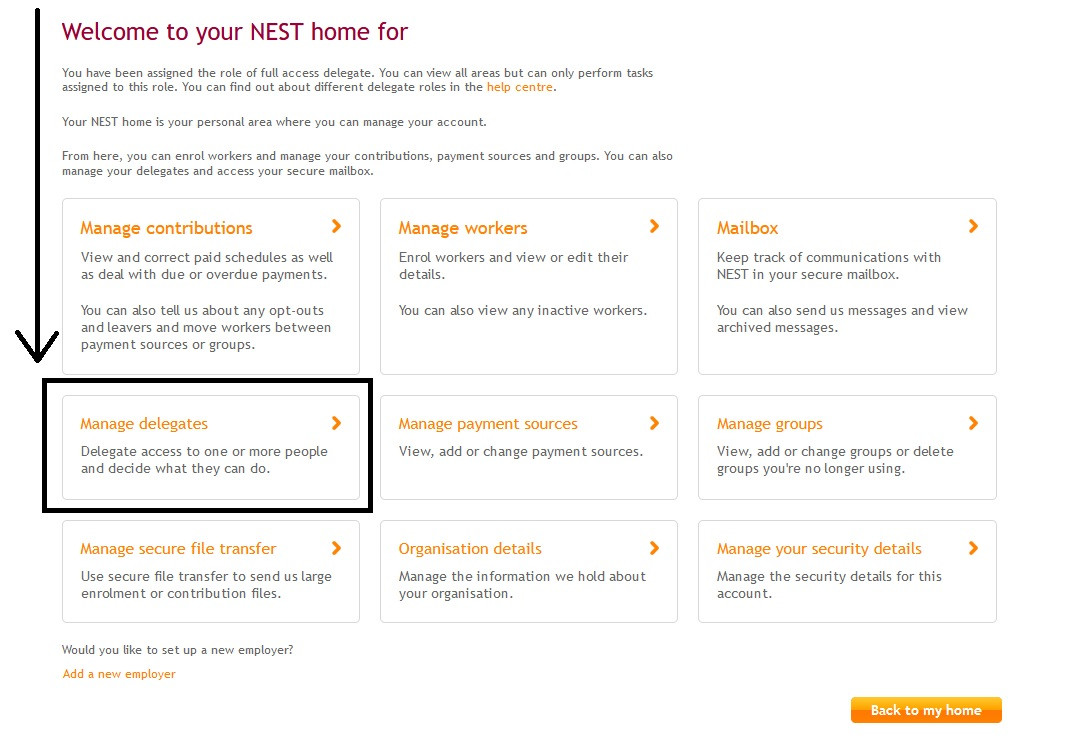
This is the area that allows other organisations to access your account.
3. Click on ‘Add a new delegate’
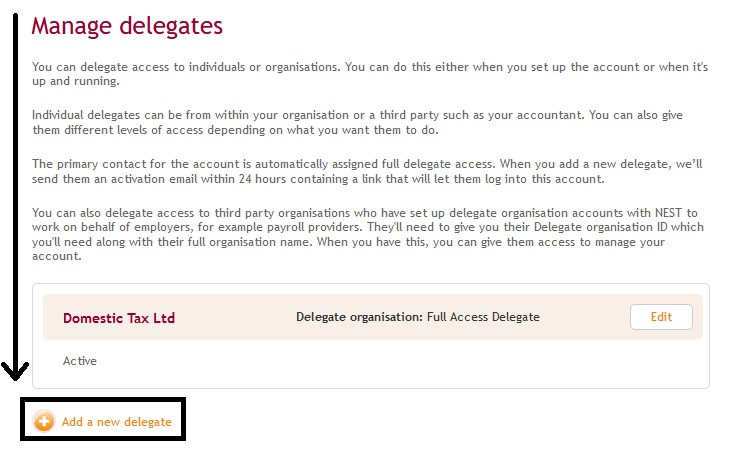
4. Click on ‘Add organisation’
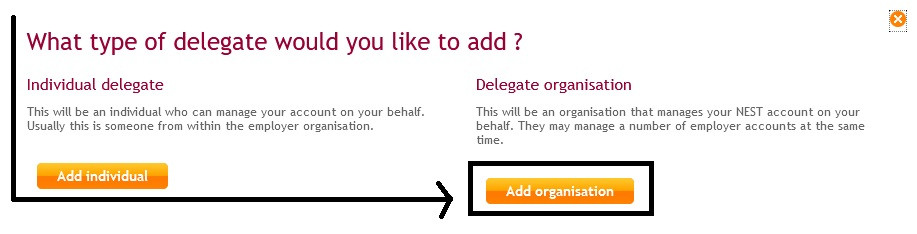
5. Add delegate organisation to your account
Type the following in the ‘Name of organisation’ (it must be typed exactly as it is shown with one space between each word and capitals for the first letter of each word: Domestic Tax Ltd
Type the following in the ‘Delegate organisation ID’: TPA003108964
Click on ‘Find Organisation’
It should then bring up our details under the title ‘Is this the correct organisation?’ Click ‘Confirm’
6. Allow us Full Access
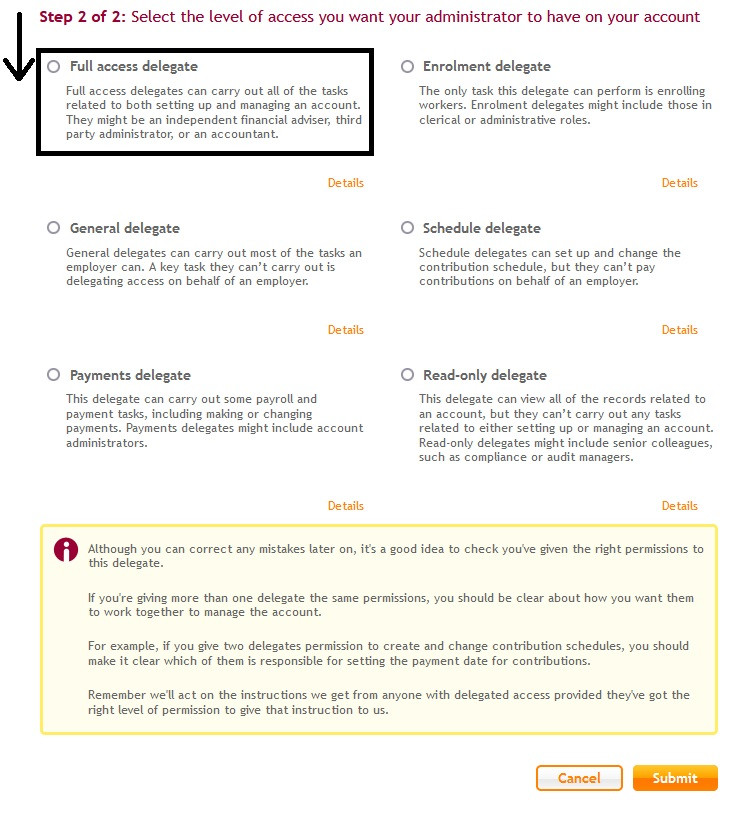
Click on the ‘Full access delegate’ icon and then click ‘Submit’
On the next screen click ‘Confirm’
On the next screen click ‘Done’
6. Email NannyPaye
Please now send an email to us (info@nannypaye.co.uk) to confirm that you have completed this and provide us with the NEST Employer ID (located in the top right hand corner of your screen when you are logged in to the NEST website), this begins with the letters EMP.
This allows us to accept the delegate access and have access to your account and manage this for you.
7. Remove old agent
You may also wish to remove your previous agent from the account so that they can no longer access it. We can do this for you once we have access if you would like, simply send us an email (info@nannypaye.co.uk) or give us a call (01737 816 320) to request this.

